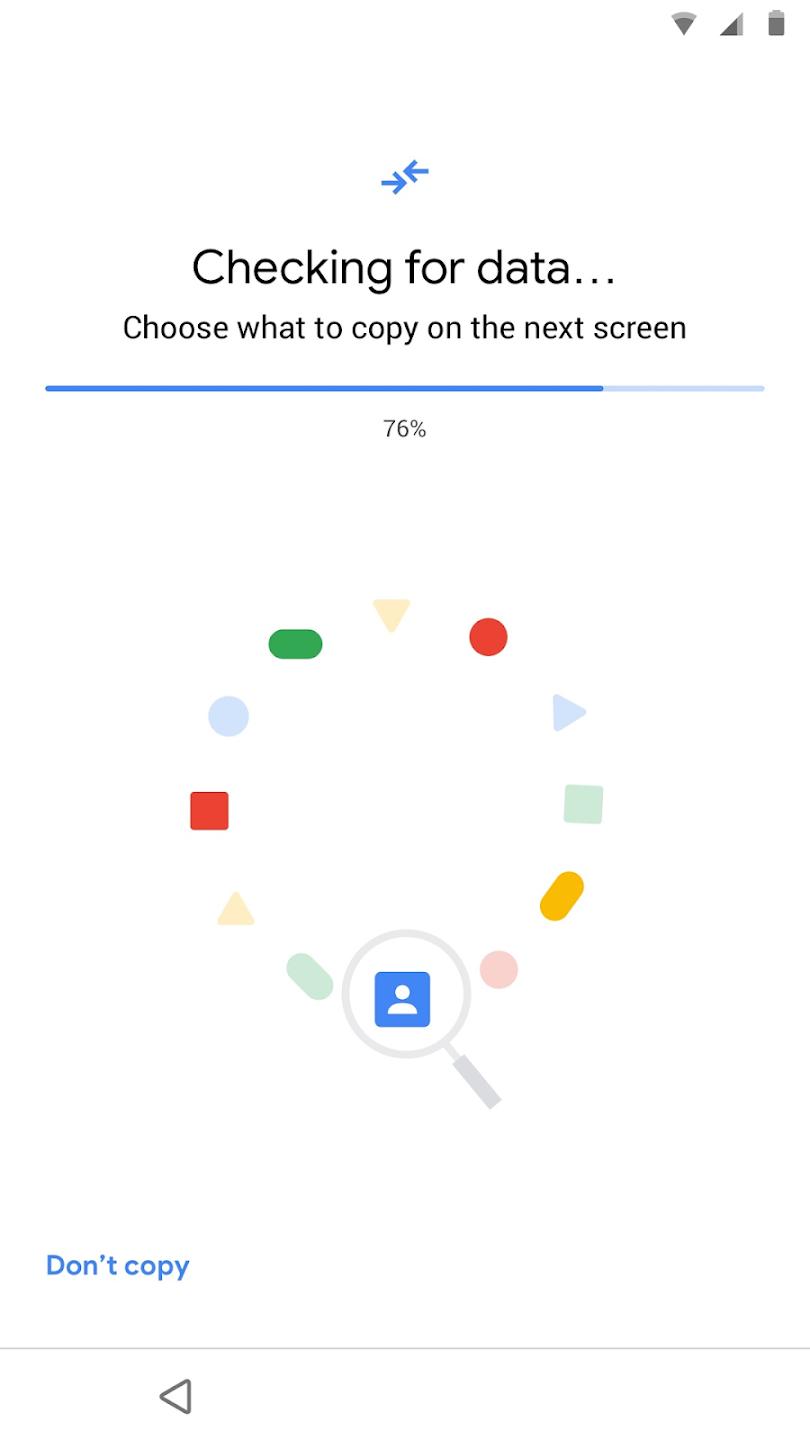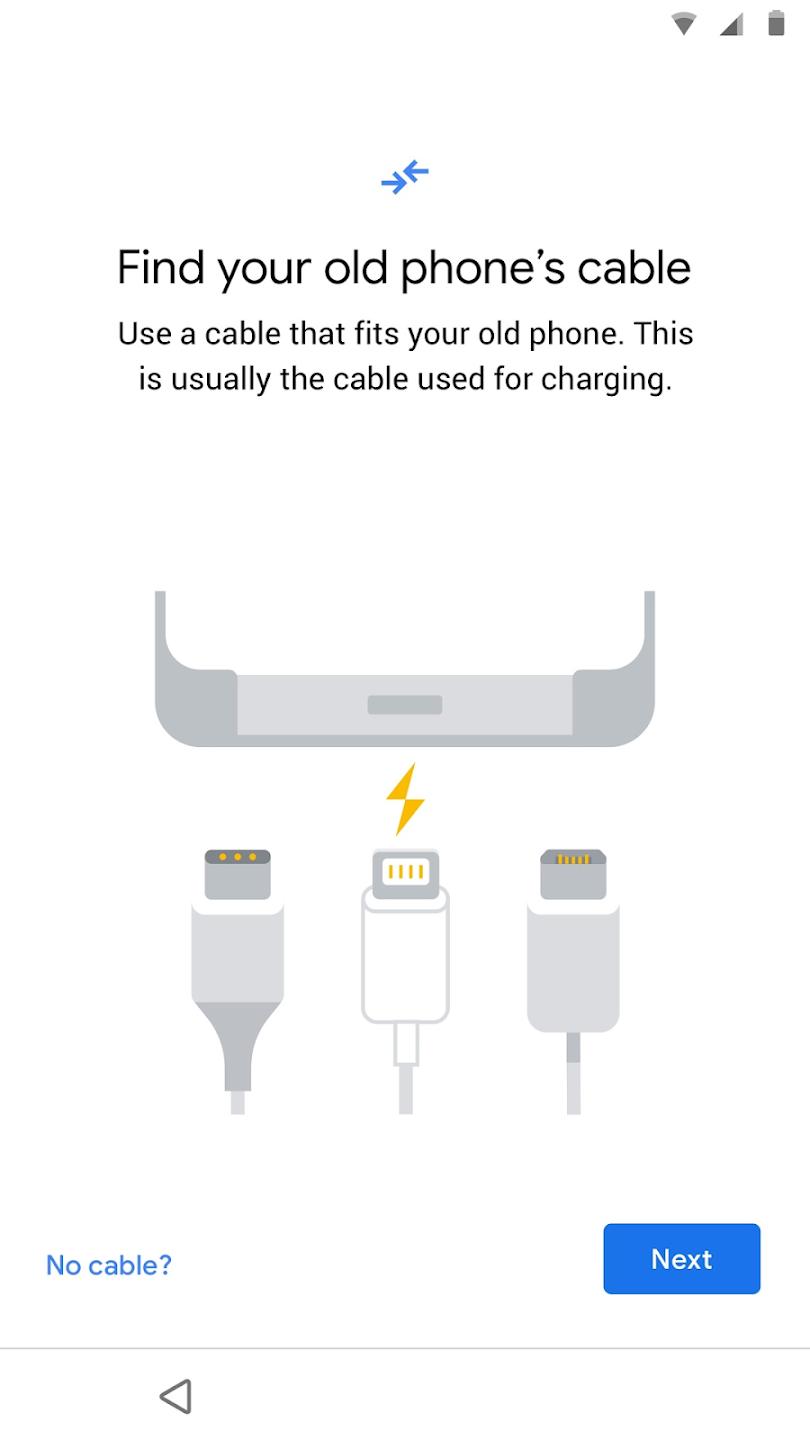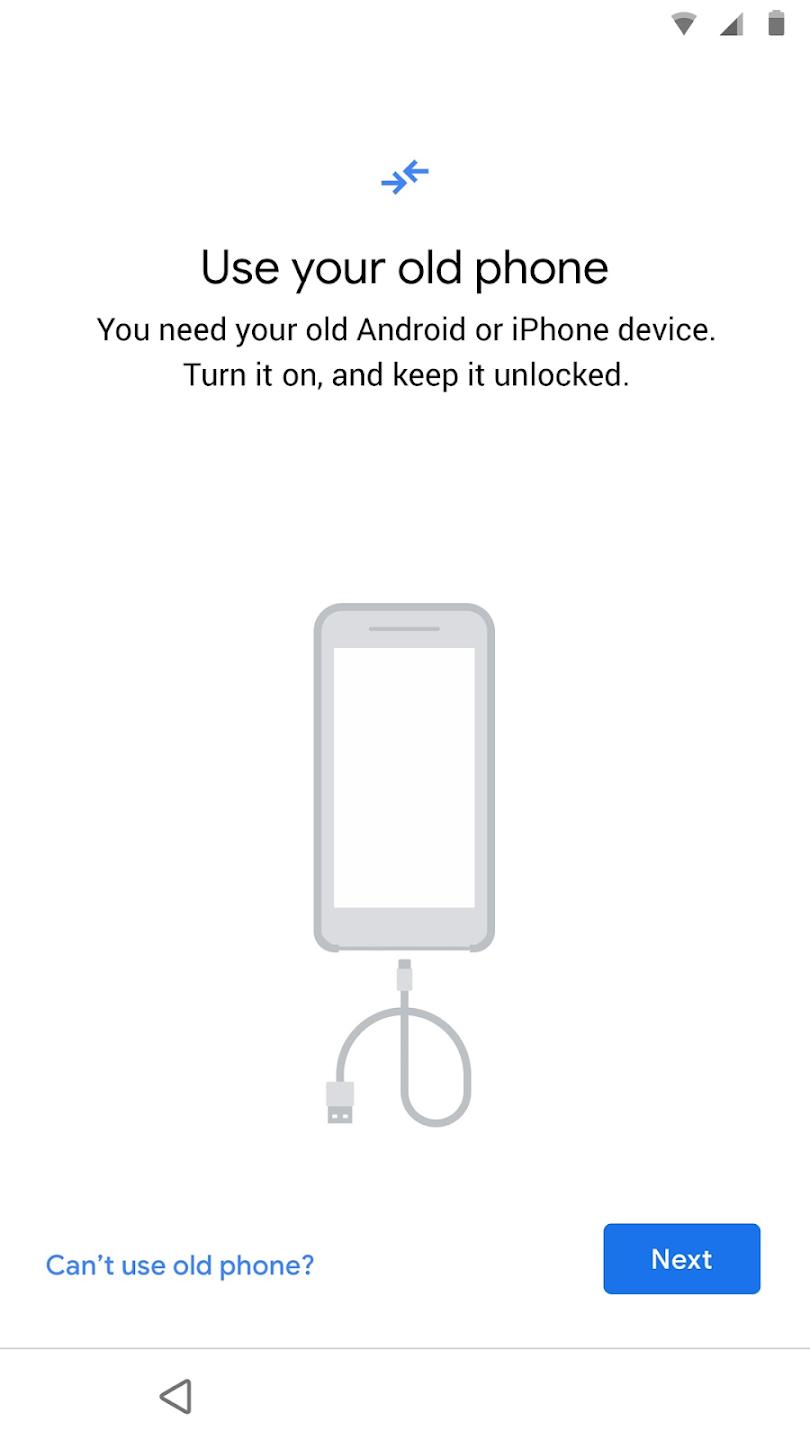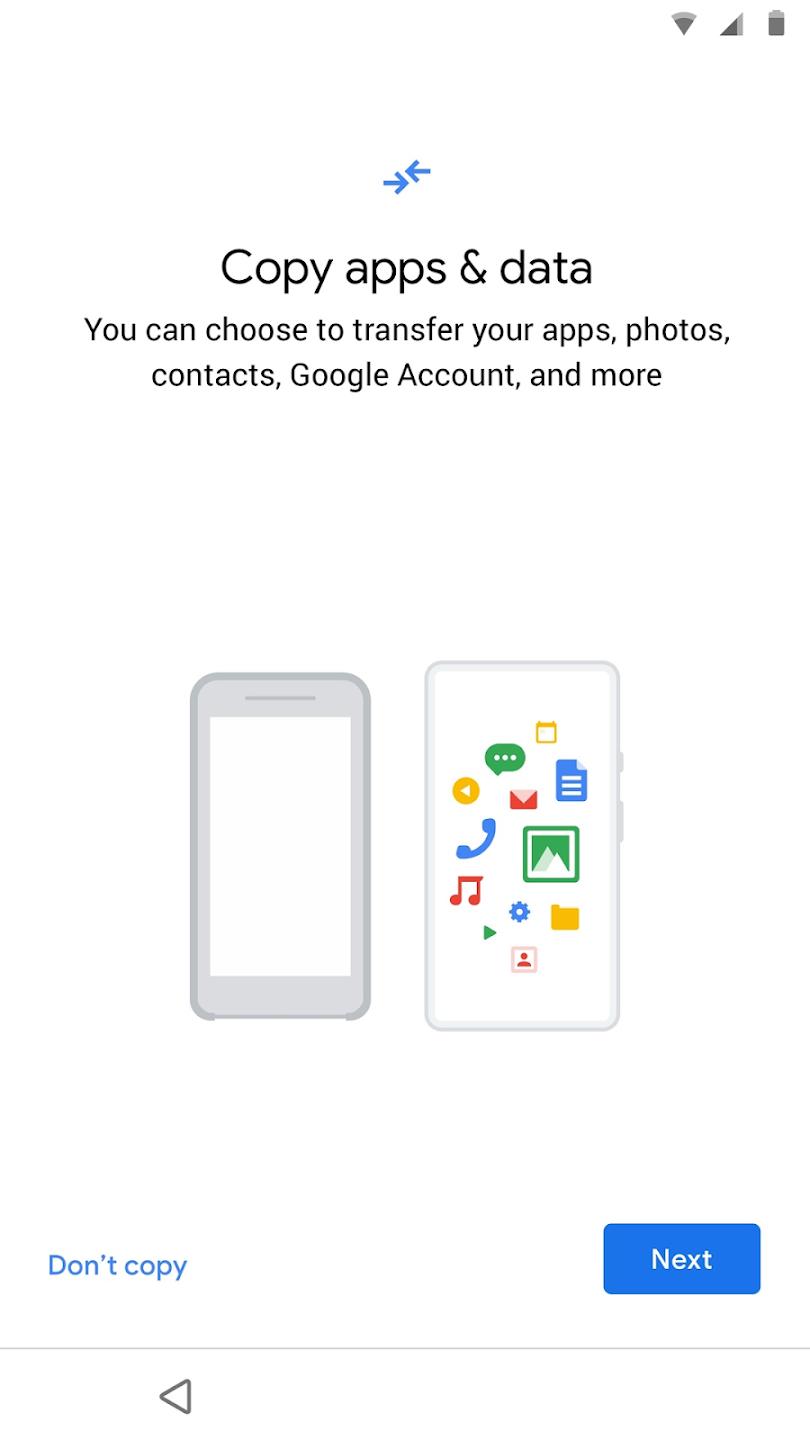Introduction:
Data Restore Tool is an essential application designed for Android users looking to effortlessly transfer and restore data from one device to another. Whether you're upgrading to a newer smartphone or simply want to back up your important files in the cloud, this tool is perfect for individuals seeking a straightforward and reliable solution for data management.Main Features:
- Simplified Data Transfer: Easily transfer selected files between Android devices using a compatible cord.
- User-Friendly Interface: Developed by Google, the app features an intuitive design that makes the process of copying data seamless.
- Fast Copying Process: Transfer times vary based on file sizes, but the app optimizes for speed, ensuring that your data is ready in minutes.
- Cloud Storage Option: Safeguard your information by transferring it directly to a cloud storage service for easy accessibility and security.
Customization:
While the Data Restore Tool focuses on efficiency and ease of use, it allows users to select which files to transfer, giving you control over what data gets moved to the new device or cloud storage.Modes/Functionality:
- Direct Data Transfer: Connect your devices using the appropriate cable to initiate a direct transfer of data.
- Old Device Restoration: Pull all your information from an old Android device, so nothing is lost during your upgrade.
- Backup to Cloud: Once the data is transferred, save it to your preferred cloud storage for quick and secure access.
Pros and Cons:
Pros:
- Simple and efficient interface developed by Google.
- Fast transfer speeds dependent on file size.
- Ability to select specific files for transfer.
- Supports cloud storage backups.
Cons:
- Requires devices to be unlocked during transfer.
- Limited to Android devices only, making it incompatible with other operating systems.
Discover more apps
3D battle simulator with customizable weapons, armor, and epic fights.
Speak Pal offers a unique platform for refining spoken English through a virtual conversation club, connecting users with language partners for supportive, ad-free learning experiences.
Wooden Block Adventure offers a serene, modern puzzle experience with classic sudoku elements, engaging challenges, and captivating graphics, all without a timer or internet requirement.
Cool R Launcher offers a modern, customizable home screen for Android devices, enhancing usability with themes, gestures, privacy features, and continuous updates for an engaging user experience.
pTron Fit++ is a fitness-focused app that syncs smartwatch data, customizes settings, and helps monitor health goals with an intuitive user interface.
Thrilling SUV racing game with customizable vehicles and intense challenges.
Create golems in your preferred sandbox game.
Flower Games - BubblePop is a vibrant match-3 bubble shooter featuring colorful gardens, over 6000 levels, power-ups, and social connectivity for an engaging floral adventure.